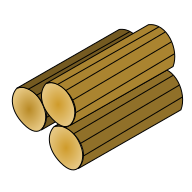 TripleLog
TripleLog
This repl generates HTML tables automatically from Google Sheets. Auto-update the tables on a schedule.
This repl won't work until you add a link to a Google Sheet and authenticate.
To view this on TripleLog, click here
Create a sheets doc and make it accessible. Create the API account if you haven't already and add a service worker account key. View the google-spreadsheet documentation to get started.
Read my blog post about how to convert a Google Sheet to an HTML table.
The HTML currently is a barebones table, but you can style to meet your needs.
The server will generate a table from the current version of the spreadsheet each time it starts up. You can make it automatically regenerate every few hours, manually generate whenever you make changes, or do whatever makes sense.
The generated file is a static file so it can be served by your preferred method of serving static files.