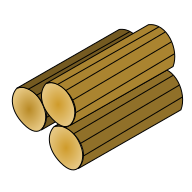 TripleLog
TripleLog
This repl includes a few JavaScript functions that allow you to move shapes from an SVG element.
To view this on TripleLog, click here.
The index.html is generated from other repls and includes SVG elements for the states of Georgia, South Carolina, and North Carolina.
The menu at the top allows you to change the fill color of regions, change the size of a region, delete regions, or duplicate regions. You can also move regions by clicking and dragging.
Once the SVG is as desired, click the Copy SVG button to copy the SVG to your clipboard (this seems to work in modern browsers) or click the download SVG button to download an SVG file.
The script.js allows you to edit the SVG. It also has functions to copy the SVG or download. Copying to the clipboard might depend on browsers, but the writeText() method seems to work on modern browsers.
You probably want to add more functionality.