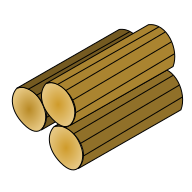 TripleLog
TripleLog
| Launch | Name | Country | Goal | Result | Details |
| 1960 | Korabl 4 | USSR | Flyby | Failure | Didn't reach Earth orbit |
| 1960 | Korabl 5 | USSR | Flyby | Failure | Didn't reach Earth orbit |
| 1962 | Korabl 11 | USSR | Flyby | Failure | Earth orbit only; spacecraft broke apart |
| 1962 | Mars 1 | USSR | Flyby | Failure | Radio Failed |
| 1962 | Korabl 13 | USSR | Flyby | Failure | Earth orbit only; spacecraft broke apart |
| 1964 | Mariner 3 | US | Flyby | Failure | Shroud failed to jettison |
| 1964 | Mariner 4 | US | Flyby | Success | Returned 21 images |
| 1964 | Zond 2 | USSR | Flyby | Failure | Radio failed |
| 1969 | Mars 1969A | USSR | Land | Failure | Launch vehicle failure |
| 1969 | Mars 1969B | USSR | Land | Failure | Launch vehicle failure |
| 1969 | Mariner 6 | US | Flyby | Success | Returned 75 images |
| 1969 | Mariner 7 | US | Flyby | Success | Returned 126 images |
| 1971 | Mariner 8 | US | Land | Failure | Launch failure |
| 1971 | Kosmos 419 | USSR | Land | Failure | Achieved Earth orbit only |
| 1971 | Mars 2 Orbiter/Lander | USSR | Land | Failure | Orbiter arrived, but sent no useful data; lander destroyed |
| 1971 | Mars 3 Orbiter/Lander | USSR | Land | Success/Failure | Orbiter obtained approximately 8 months of data and lander landed safely, but only 20 seconds of data returned |
| 1971 | Mariner 9 | US | Land | Success | Returned 7,329 images |
| 1973 | Mars 4 | USSR | Land | Failure | Flew past Mars |
| 1973 | Mars 5 | USSR | Land | Success | Returned 60 images; only lasted 9 days |
| 1973 | Mars 6 Orbiter/Lander | USSR | Land | Success/Failure | Occultation experiment produced data and Lander failure on descent |
| 1973 | Mars 7 Lander | USSR | Land | Failure | Missed planet; now in solar orbit. |
| 1975 | Viking 1 Orbiter/Lander | US | Land | Success | Orbiter returned over 36,000 images; lander returned first image from the surface of Mars and conducted soil experiments |
| 1975 | Viking 2 Orbiter/Lander | US | Land | Success | Returned 16,000 images and extensive atmospheric data and soil experiments |
| 1988 | Phobos 1 Orbiter | USSR | Land | Failure | Lost en route to Mars |
| 1988 | Phobos 2 Orbiter/Lander | USSR | Land | Failure | Lost near Phobos |
| 1992 | Mars Observer | US | Land | Failure | Lost prior to Mars arrival |
| 1996 | Mars Global Surveyor | US | Land | Success | Mapped Mars and its topography; studied indications of Mars’ wetter past |
| 1996 | Mars 96 | Russia | Land | Failure | Launch vehicle failure |
| 1996 | Mars Pathfinder | US | Land | Success | Technology experiment lasting 5 times longer than warranty |
| 1998 | Nozomi | Japan | Land | Failure | No orbit insertion; fuel problems |
| 1998 | Mars Climate Orbiter | US | Land | Failure | Lost on arrival |
| 1999 | Mars Polar Lander | US | Land | Failure | Lost on arrival |
| 1999 | Deep Space 2 Probes (2) | US | Land | Failure | Lost on arrival (carried on Mars Polar Lander) |
| 2001 | Mars Odyssey | US | Land | Success | High resolution images of Mars |
| 2003 | Mars Express Orbiter/Beagle 2 Lander | ESA | Land | Success/Failure | Orbiter imaging Mars in detail; lander appears to have landed intact but didn’t communicate with Earth |
| 2003 | Mars Exploration Rover - Spirit | US | Land | Success | Operated for over 6 years on Mars, long past design life |
| 2003 | Mars Exploration Rover - Opportunity | US | Land | Success | Operated for nearly 15 years, roving a record 28 miles (45 km) |
| 2005 | Mars Reconnaissance Orbiter | US | Land | Success | Studying Mars in detail; has returned over 400 terabits of data (more than all other Mars missions combined) |
| 2007 | Phoenix Mars Lander | US | Land | Success | Returned more than 25 gigabits of data from its studies of Mars’ north polar region |
| 2011 | Mars Science Laboratory | US | Land | Success | Exploring Mars' habitability |
| 2011 | Phobos-Grunt/Yinghuo-1 | Russia/China | Land | Failure | Stranded in Earth orbit |
| 2013 | Mars Atmosphere and Volatile Evolution | US | Land | Success | Studying the Martian atmosphere |
| 2013 | Mars Orbiter Mission (MOM) | India | Land | Success | Develop interplanetary technologies and explore Mars' surface features, mineralogy and atmosphere. |
| 2016 | ExoMars Orbiter/Schiaparelli EDL Demo Lander | ESA/Russia | Land | Success/Failure | Orbiter studying Martian atmosphere and EDL demo lander lost on arrival |
| 2018 | Mars InSight Lander | US | Land | Success | Measuring “marsquakes” and studying the planet’s interior |
| 2020 | Hope Orbiter | UAE | Land | Success | Studying the Martian atmosphere |
| 2020 | Tianwen-1 Orbiter/Zhurong Rover | China | Land | Success | Orbiter arrived in Feb. 2021; released lander for successful touchdown and rover deployment in May 2021 |
| 2020 | Mars 2020 Perseverance Rover | US | Land | Success | Searching for signs of ancient life and collecting samples for future return to Earth |
This repl has simple functions to paginate or filter a HTML table.
To view this on TripleLog, click here.
The HTML simply displays the table.
Style the table by editing the CSS file.
The mustache.js templating system is used to generate basic tables. There are simple functions to paginate or filter the table.