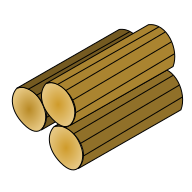 TripleLog
TripleLog
This repl allows you to create sudoku puzzles of any size with custom patterns of given digits.
To view this on TripleLog, click here.
Choose the size of the puzzle and then click the Refresh Numbers button. A completed puzzle and an unfinished puzzle will appear. Click the cells you wish to be givens for the solver. If you want to force a pattern, set the option in the Pattern dropdown.
As you add more cells, the solver will try to find a solution. Any cells that can be determined will have a colored background. If every cell has a colored background, then the puzzle is solvable.
Once you have created a solvable puzzle that you like you can copy the string to create a puzzle wherever. The string includes the unfinished puzzle followed by a comma and then the finished puzzle. You might only need the first part for most uses.
If a puzzle is not completely solvable you can try refreshing the numbers. The cells you have selected will remain selected but a new puzzle will be the basis. The different numbers will change which cells are solvable.
To try lots of options until a solvable puzzle is generated, click the Try 100 button. Up to 100 puzzles will be created until a solvable puzzle is produced.
Add CSS by editing the style.css file that is linked to in the head section or inline edit the style section in the head.
The createSolved.js will generate a completed sudoku puzzle of the desired size. Then it tries to solve based on the cells given.
You can edit the simpleSolver.js file to add/edit the solving techniques.
The solver only knows basic techniques so the puzzles will not require any advanced solving strategies.
You will need to install node and modules to run the makehtml.js file to regenerate the index file if you make changes.